NAS에 Attach 와 Detach 를 하는 방법을 설명하겠습니다.
※ 주의 사항
클라우드 서버의 eth1 인터페이스를 통해 NAS 와 통신이 이루어 집니다.
Linux VM 의 경우에는 초기 eth0 만 존재 하기 때문에 mount 전에 eth1 에 대한 인식이 필요 합니다.
NFS 기본 모듈 설치 : yum install showmount(centos 6.5), apt-get install nfs-common
1. Attach
1. Mount 할 수 있는 볼륨이 있는 지 확인: showmount –e [대상 주소]

2. Mount 디렉토리 생성 : mkdir [디렉토리 명]

3. Mount : mount –t nfs [대상주소:/경로] [mount 할 디렉토리]

4. Mount 상태 확인 : df -h

5. reboot 을 할 경우 NFS 볼륨이 해제 됨으로 /etc/fstab 에 아래와 같이 등록 해야 합니다.

2. Detach
1. umount [마운트 해제 할 디렉토리]

2. Mount 상태 확인
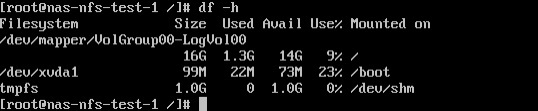
3. 인터페이스 인식 방법
아래와 같이 eth0만 존재하면 NAS와 통신할 수 없는 상태입니다.

1. CentOS 인식 방법
- cd /etc/sysconfig/network-scripts/
- ifcfg-eth0 으로 ifcfg-eth1 복사 : cp ifcfg-eth0 ifcfg-eth1
- vim ifcfg-eth1 > “eth0” 으로 표시된 부분을 “eth1” 로 수정
- 네트워크 재시작 : /etc/init.d/network restart
- eth1 인식 확인
2. Debian, ubuntu인식 방법
- vim /etc/network/interfaces 에 아래와 같이 eth1내용 추가합니다.
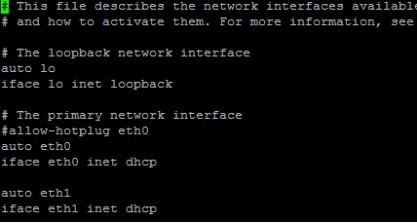
3. umount가 되지 않는 경우 해결방법
- ‘umount –l [마운트 해제 할 디렉토리]‘ 명령으로 강제 umount
'CSP (Cloud Service Provider) > KT Cloud' 카테고리의 다른 글
| [KT Cloud]Private Subnet (0) | 2022.08.04 |
|---|---|
| [KT Cloud] 스냅샷 생성 (0) | 2022.07.26 |
| NAS Volume 생성 (0) | 2022.07.13 |
| [KT Cloud] Volume 생성 (0) | 2022.07.06 |
| [KT Cloud] Storage 상품 소개 (0) | 2022.06.28 |




댓글