안녕하세요. MC에몽입니다.
오늘은 AWS EC2를 GCP VM으로 Migration하는 과정을 알아보겠습니다.
Migration이란 ‘이주하다’라는 사전 용어로, IT에서는 서로 다른 환경(각 CSP, On-Presmiss)으로 사용하고 있는 각 서비스를 옮기는 것을 뜻합니다.
그럼 과정을 살펴보도록 하겠습니다.
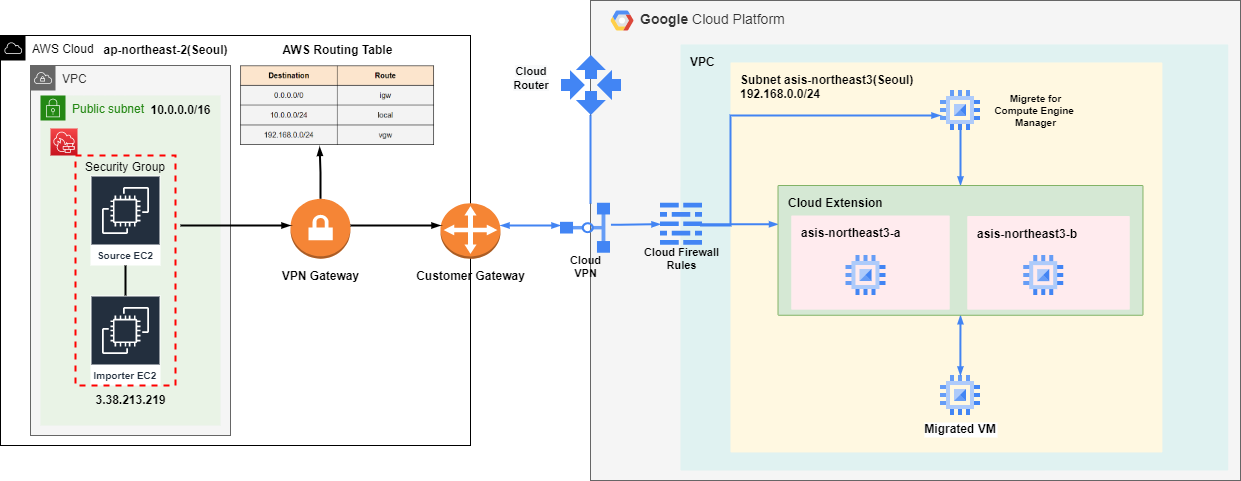
1.각 ORG, Project Level에서 필요한 권한을 부여해줍니다..
- Org Level Role
- Organization Role Administrator : 조직 역할 관리자
- Organization Administrator : 조직 관리자
※ Org Level Role은 Organization & Folder Level에서 Migration 시 필요한 역할입니다.
- Project Level Role
- Compute Admin : Compute 관리자
- (Project) Owner : (프로젝트) 소유자
2.AWS Console에 접속하여 Internet Gateway 및 Route table 설정하여 준 뒤,
Virtual private gateways 생성한 후 생성되는 Amazon ASN 값을 확인합니다.
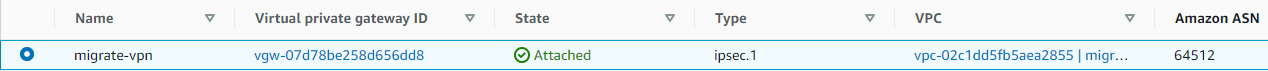
3.GCP Cloud VPN을 생성 한 뒤, AWS에서 Customer Gateway를 생성 시, GCP에서 생성된 ASN값을 기입하여 줍니다.
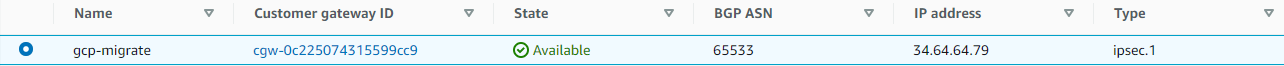
4. Site-To-Site VPN 설정하여 앞에서 설정한 Gateway 두 개를 입력하여 주고, configuration file을 다운로드 받아서 GCP VPN에서 Path 생성 시 해당 정보를 입력합니다.
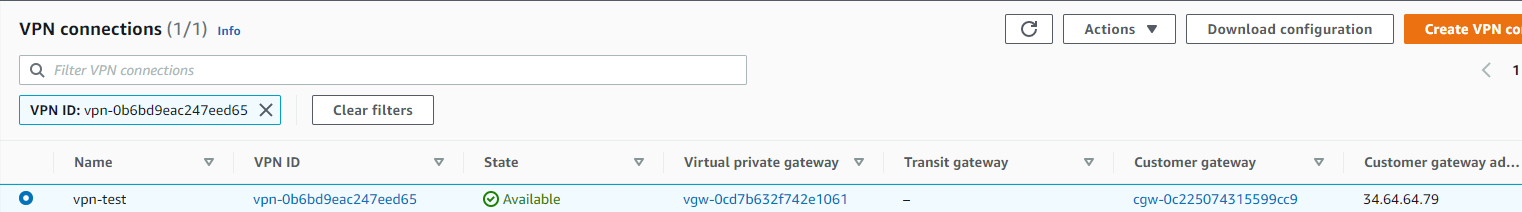
5. GCP에서 VM Migration API를 활성화를 시켜 설정을 해줍니다.
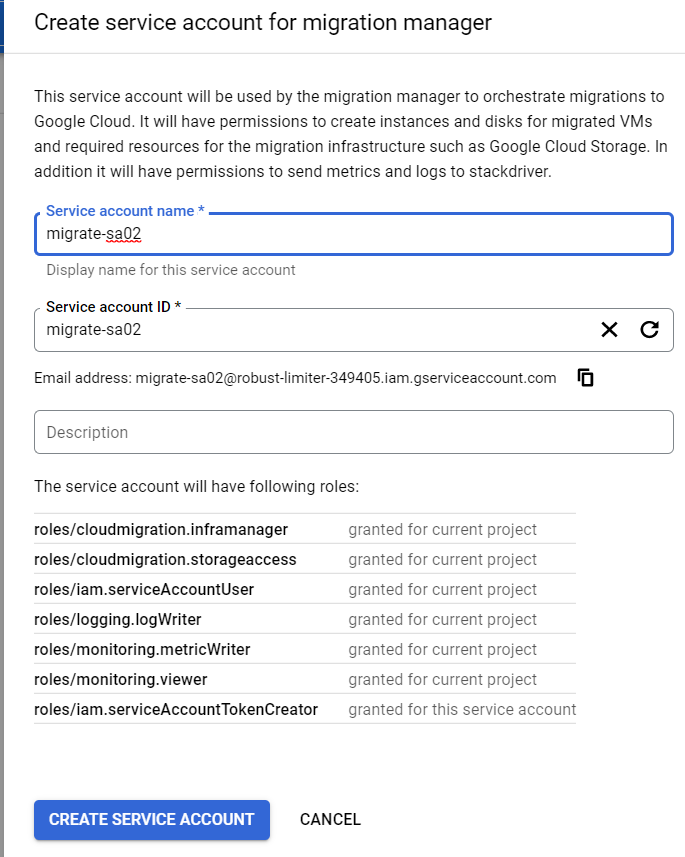
6. 다음으로 생성된 Migration Manager External IP로 접속하여, Source Cloud 및 Target Cloud 설정을 해줍니다.
- 다음으로 Generate Runbook이 생성되면 RunGroup, Target InstanceType, license:os 값을 수정해줍니다.
7. 다음으로 Migration을 실행하면 다음과 같은 순서로 진행이 됩니다.
소요시간은 약 10분에서 30분 사이로 다소 걸릴 수 있으니 참고 바랍니다.
- AWS에서 소스 VM을 중지합니다.
- AWS에서 Migrate for Compute Engine VM Importer를 만듭니다.
- 소스 VM에서 EBS 볼륨을 분리해서 Importer에 연결합니다.
- Google Cloud에서 인스턴스를 만듭니다.
- Importer에서 Google Cloud Cloud Extension으로 데이터를 스트리밍합니다.
- Importer를 종료하고 디스크를 소스 VM에 다시 연결합니다.
8. 이후 생성된 GCP VM이 동일하게 작동하는 것을 확인할 수 있습니다.
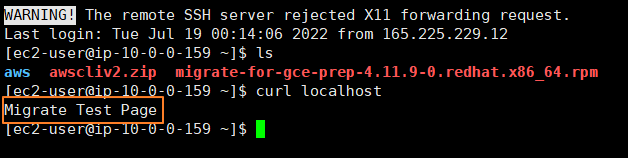
오늘은AWS EC2에서 GCP VM으로 Migration 하는 방법을 알아보았습니다.
다음에는 더 알찬 내용으로 돌아오겠습니다!
See you later!
참고자료
[1] Overview of migrating from AWS to GCP
https://cloud.google.com/migrate/compute-engine/docs/4.9/how-to/migrate-aws-to-gcp/overview
[2] AWS 소스 구성
https://cloud.google.com/migrate/compute-engine/docs/4.11/how-to/migrate-aws-to-gcp/configure-aws-as-a-source#cloud-credentials
[3] Migration할 AWS VM 설정(패키지 설치&제거)
https://cloud.google.com/migrate/compute-engine/docs/4.11/how-to/prepare-vms-servers/preparing-linux-vms#rhelcentosoracle-linux
[4] Migration Manager 구성
https://cloud.google.com/migrate/compute-engine/docs/4.11/how-to/configure-manager/configuring-migration-manager
[5] Cloud Extension 설정
https://cloud.google.com/migrate/compute-engine/docs/4.11/how-to/using-cloud-extensions/setting-up-cloud-extensions
[6] Cloud Extension Impaired
https://cloud.google.com/migrate/compute-engine/docs/4.5/how-to/monitoring/monitoring-the-cloud-extension
'CSP (Cloud Service Provider) > GCP' 카테고리의 다른 글
| [Google Cloud Platform] 빅데이터와 머신러닝(4) (0) | 2022.08.05 |
|---|---|
| GCP - Google Cloud DNS에 한글 도메인 등록 & 사용하기 (0) | 2022.08.03 |
| [GCP] Secret Manager (0) | 2022.08.03 |
| Data Catalog (0) | 2022.07.27 |
| [Google Cloud Platform] GCP 빅데이터와 머신러닝(3) (0) | 2022.07.27 |



댓글